Tenda Wireless Settings
In the wireless Settings page, you can enable/disable wireless function of the router, change Wi-Fi name and password, change Wi-Fi signal strength, set Wi-Fi schedule, and change the wireless parameters.
Choose Wireless Settings to enter the page.
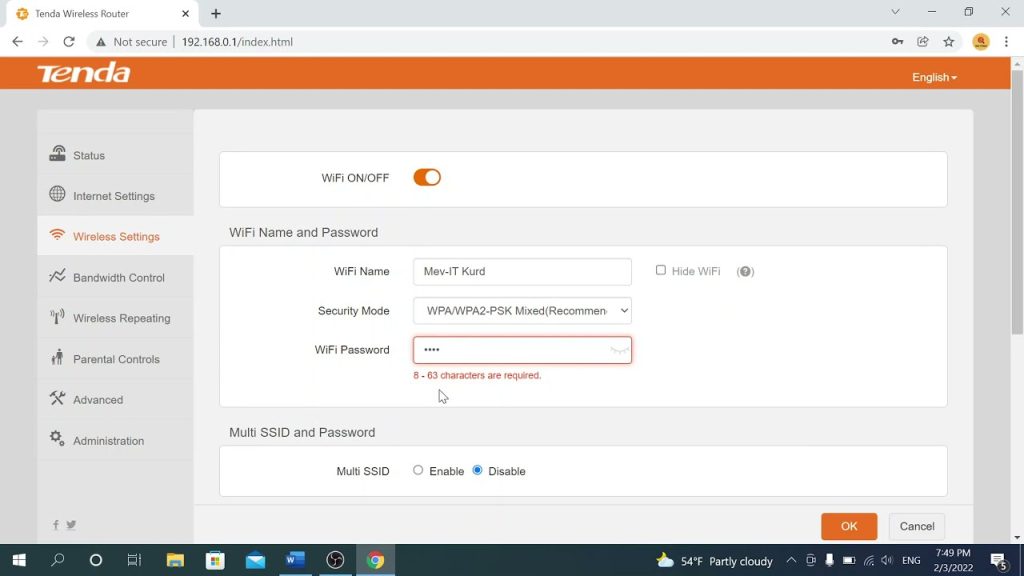
1. Start a web browser on a computer connected to the router, enter 192.168.0.1 or tendawifi.com into the address bar, and press Enter.
2. The router detects your internet connection type automatically, which is PPPoE in this example. Enter the users’ name and password provided by your internet service provider (ISP), set up a Wi-Fi name and Wi-Fi password, and click OK.
3. Done. Connect your wireless devices to the Wi-Fi network of the router again using the Wi-Fi name and password you set. Your wired devices connected to the router can access the internet directly now