Have a Question?
TP-LINK TL-WR820N router setup & security
1. TP-LINK TL-WR820N Router login and password
- To login to TP-LINK TL-WR820N Router, Open your web browser and type the default IP Address 192.168.0.1 in the address bar
- You should now see the router login page with 2 text fields where you can type a username and a password.
- The default username for your TP-LINK TL-WR820N router is admin and the default password is 1234admin
- In the login page of the router’s web user interface, Enter the username & password, hit “Login” and now you should see the TP-LINK TL-WR820N router control panel
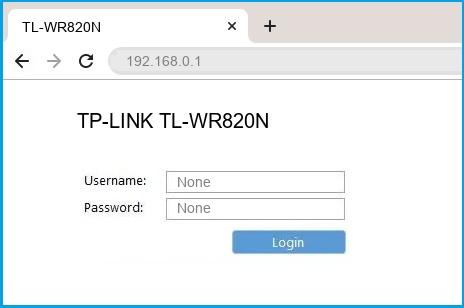
(Remember, you must be at home and connected to home WiFi to do this)
And no need to get your breathing rates high in case you have changed the username / password of TP-LINK TL-WR820N and forgot them, as you can just reset the TP-LINK TL-WR820N router by press-and-hold the reset button with a clip for about 15 seconds.
TP-LINK TL-WR820N Quick links:
| http://192.168.0.1 | OPEN LINK |
Try one of these most Common Passwords
| Username | Password |
|---|---|
| admin | 1234admin |
| admin | 1234admin |